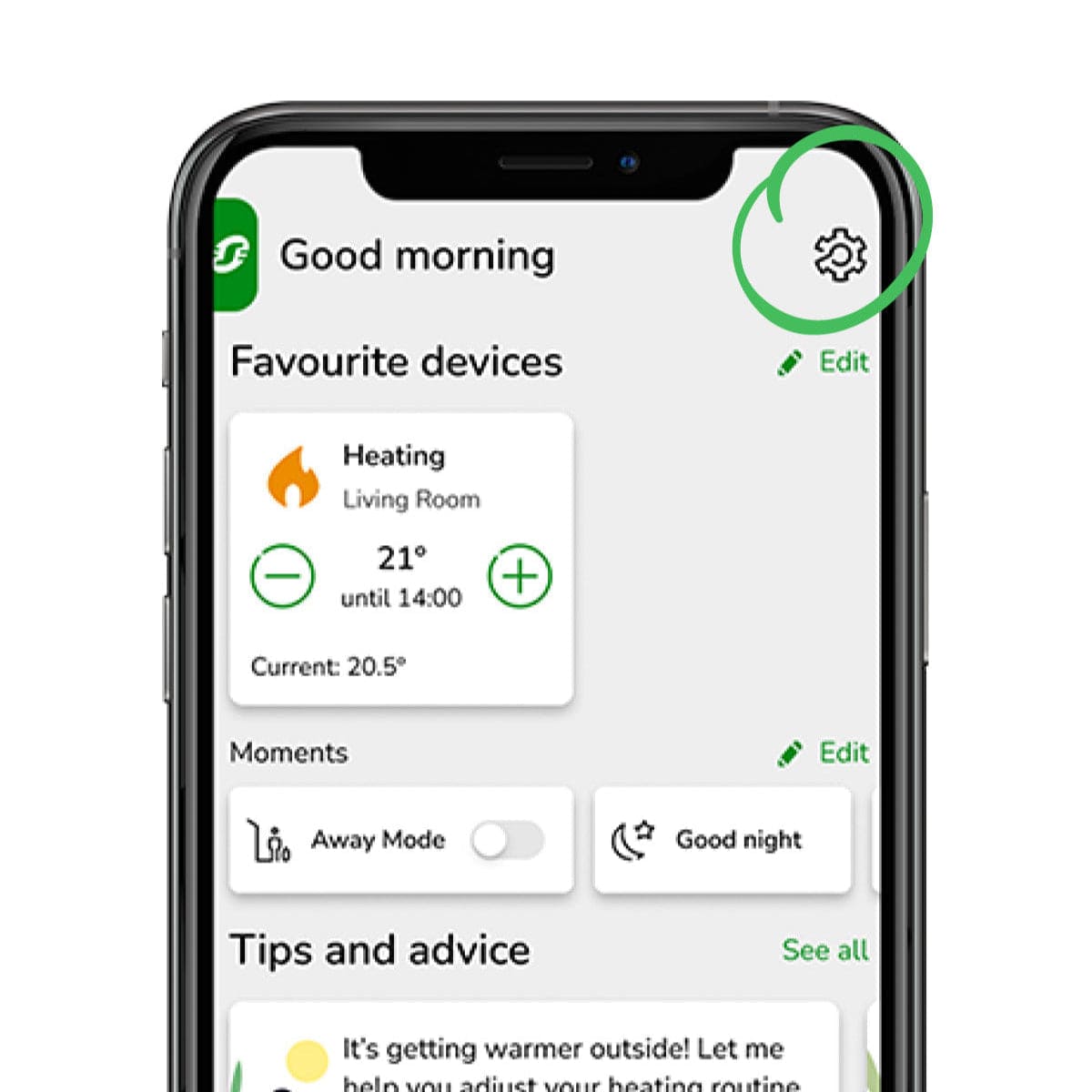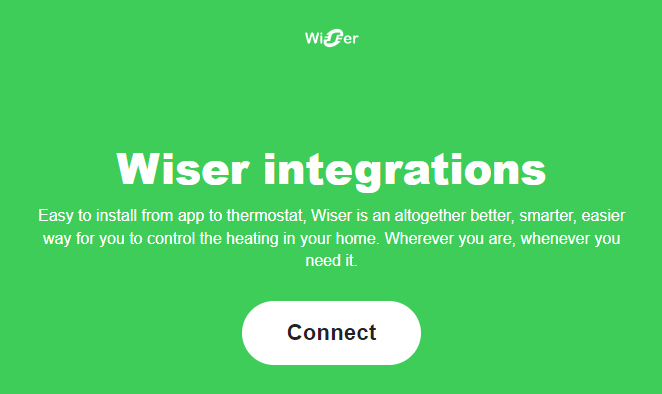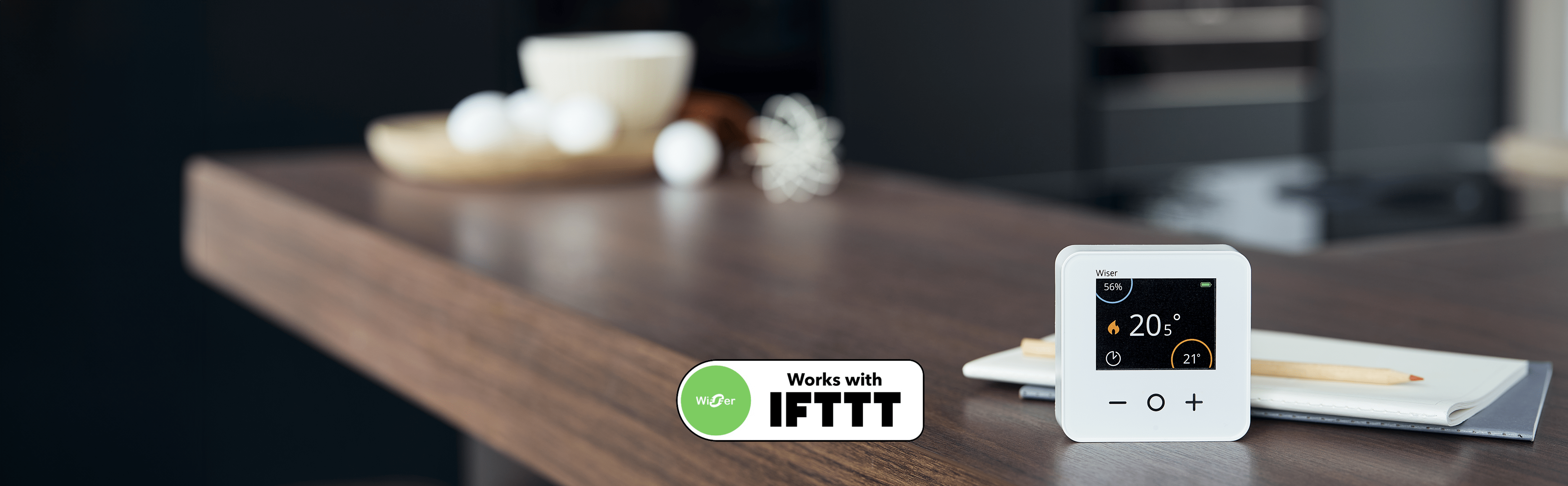What is IFTTT?
IFTTT stands for If This Then That, and is a third-party digital automation tool that, when linked to certain apps, allows you to enable more advanced device automation to suit your lifestyle.
Can IFTTT automate heating?
Yes! Wiser can be linked to IFTTT to enable heating to be turned up or down depending on if you're at home or away, letting you get on with your day without the need to even open the app.

Automate Away Mode with IFTTT for faster getaways
Away Mode can be automated to turn on using IFTTT and geofencing, meaning a digital perimeter is set up around your home and once you and your IFTTT-linked smart phone leave it, a signal activates Away Mode.
Temperature setpoints then reduce to the level configured in Settings, saving you energy and money while you're away without even needing to open the app. Research even shows you could save 14%* in annual energy bills by using Away Mode with IFTTT.
When arriving home, a signal turns Away Mode off and usual schedules resume. Efficient and convenient!
Here's how the trigger and action works:
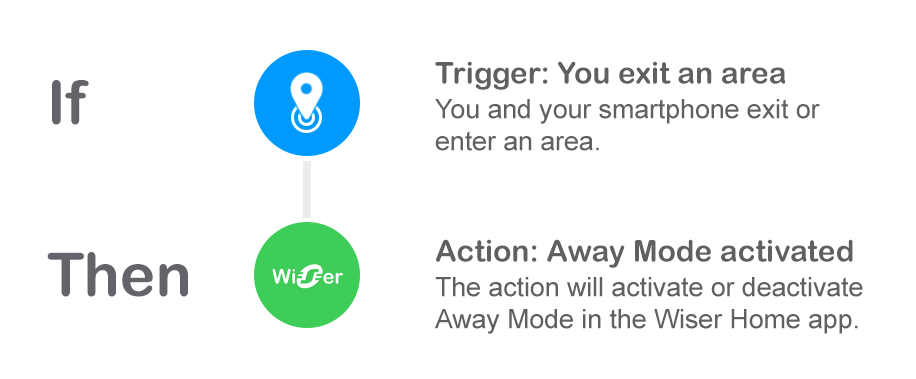

Automate switching vampire devices off standby
Those devices that still draw energy when turned off? Those are your vampire devices, and they can cost you over the year.
When rushing to get ready for a trip, switching plugs off at the mains can fall down the priority list. Nevertheless, it saves money over time.
You can configure Away Mode to turn your Wiser Plugs - and the devices they're connected to - off when Away Mode is on. So when you enable IFTTT and geofencing, those niggly vampire devices can be switched off at the mains automatically whenever you leave the house, and they'll turn back off when you're home. Now that's smart.
How to connect Wiser to IFTTT
Follow our step-by-step guide to the Wiser IFTTT integration setup process:

Create an IFTTT account
You can start using IFTTT to control your smart thermostats today. Create a free account either online or download the IFTTT app available on IOS and Android smart devices to get started.
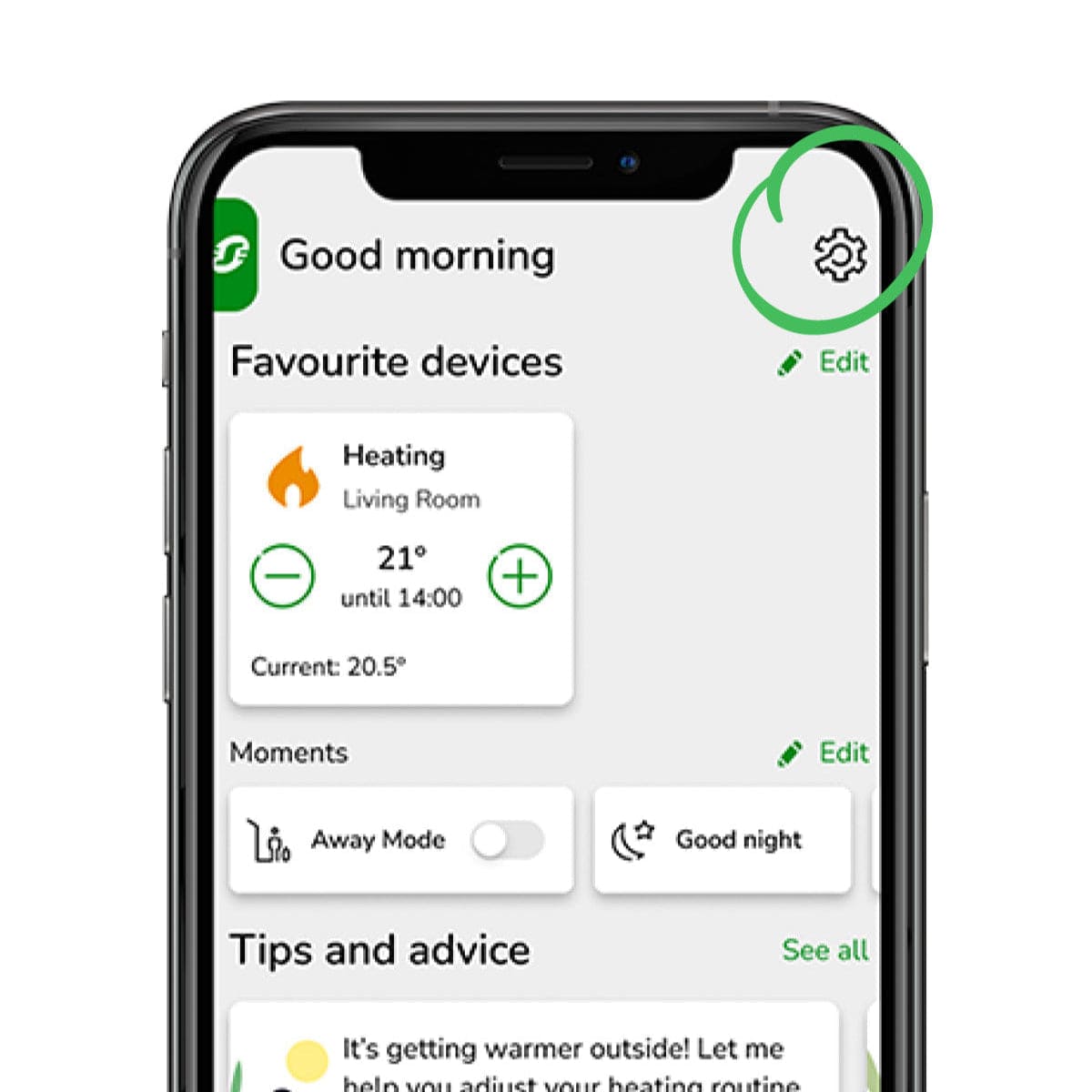
Link your Wiser account to IFTTT
Connect your Wiser account with IFTTT in the Wiser Home app Settings menu, just tap the cog icon in the top right corner of the Home screen.
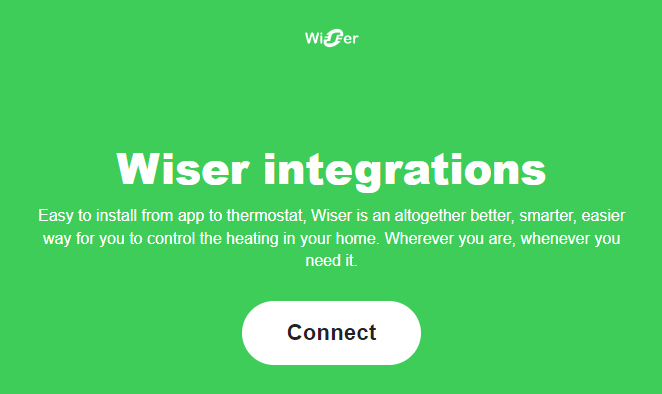
Enable the Wiser Applets
Then visit the Wiser Home integrations channel on the IFTTT website and you’re ready to start using the ready-made Applets or create your own recipes.
IFTTT integration is currently focused around Away Mode as an end action. This can be activated by a variety of triggers such as geofencing. Explore the full range of Applets now on the IFTTT website.
Create an IFTTT account
You can start using IFTTT to control your smart thermostats today. Create a free account either online or download the IFTTT app available on IOS and Android smart devices to get started.
Link your Wiser account to IFTTT
Connect your Wiser account with IFTTT in the Wiser Home app Settings menu, just tap the cog icon in the top right corner of the Home screen.
Enable the Wiser Applets
Then visit the Wiser Home integrations channel on the IFTTT website and you’re ready to start using the ready-made Applets or create your own recipes.
IFTTT integration is currently focused around Away Mode as an end action. This can be activated by a variety of triggers such as geofencing. Explore the full range of Applets now on the IFTTT website.