
Smart Modes
Maximise energy efficiency by reducing temperatures with just a tap while you're away. The app also uses clever algorithms that calculate how long your home takes to warm up and cool down and automatically finds the best time to turn your boiler on and off when you enable the Smart Modes.
Research shows that making the most of Wiser's Smart Modes alone could save up to 16%* energy.
Explore the smart modes
Easy integration
Most smart homes today have multiple smart devices, so Wiser makes it easy to integrate your system with your smart speakers linked to assistants like Amazon Alexa and Google Assistant for voice-controlled smart heating.
Wiser can also be integrated with the automation app IFTTT, for clever and convenient Away Mode activation via geofencing.
Compatible integrationsInsights and The Heat Report
Access easy-to-read data displays anytime and anywhere via the Wiser Home app, and discover room-by-room heating profiles over time, heating use month-to-month, and more useful information to help you optimise your system.

Insights+
All of the Wiser Insights great features and more. Insights+ is a one-time purchase add-on that expands and enhances the energy use data displays by connecting with your existing smart meter, giving you more power to manage your energy consumption by creating and monitoring monthly energy budgets.
See what's possible with Insights+Explore the Wiser Home app
Tap below to discover a few of the Wiser Home app's user-friendly features.
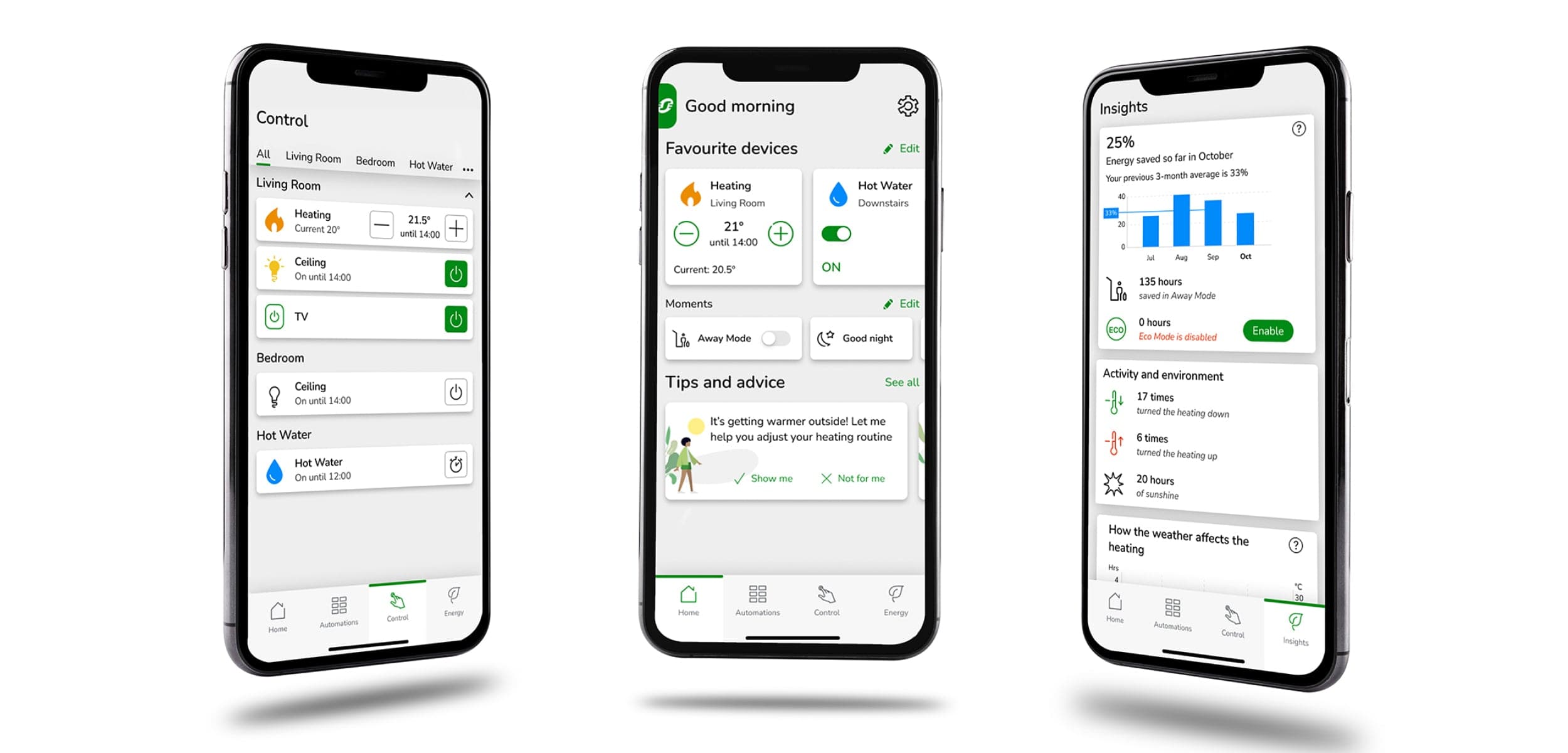
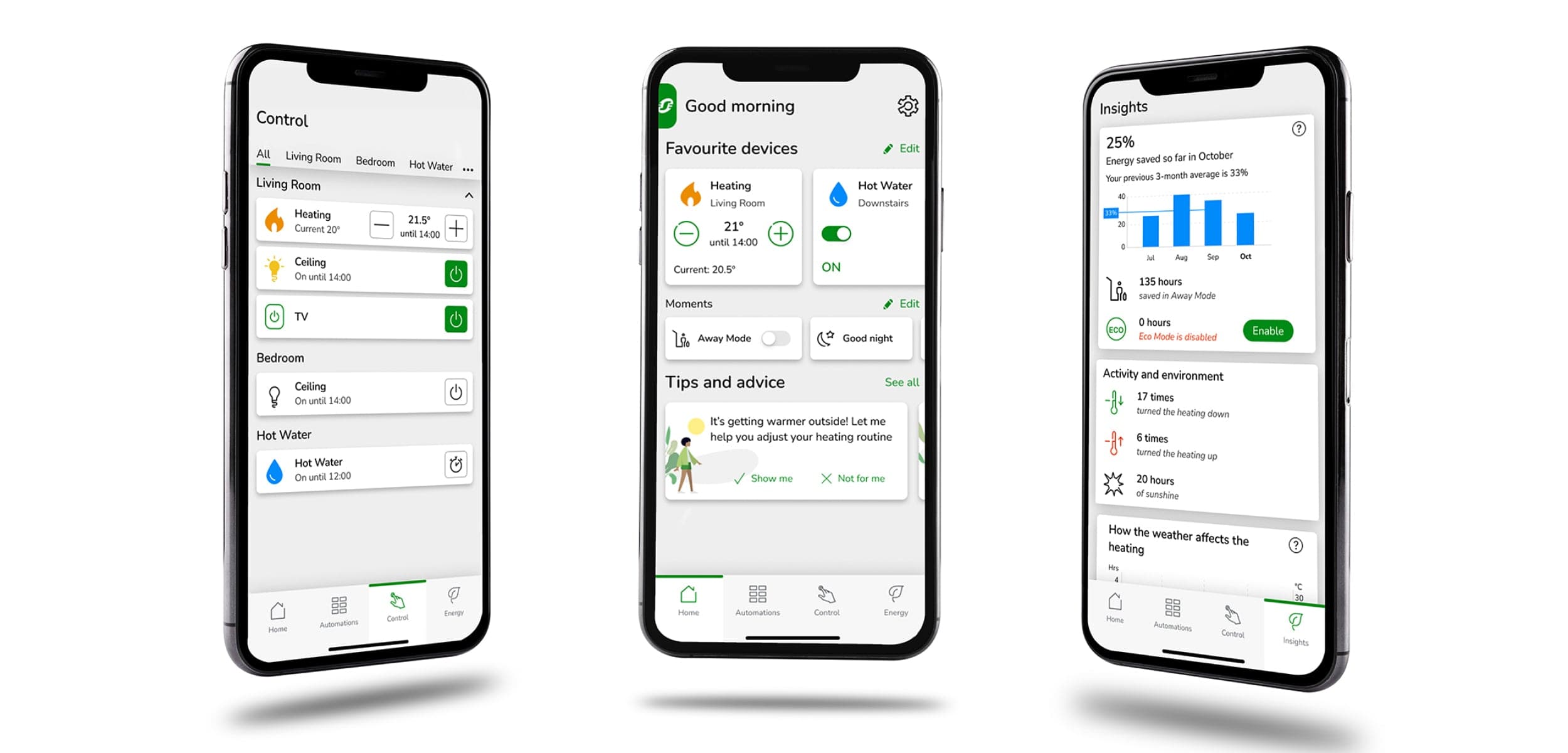
Edit and optimise schedules
Tailor schedules in every room and zone to suit your lifestyle, maximising your efficiency and comfort.
Automation screen
Tap the Automation page to enable Away Mode and create personalised Moments.
Boost
Feeling chilly? Boost rooms and zones individually when you have Wiser's multi-room heating control to temporarily override your schedules.
Settings
Use the Settings menu to enable Wiser's Smart Modes - Eco Mode and Comfort Mode.
Heat Report & Insights data
Tap the Heat Report & Insights to see your system performance displays and efficiency data.
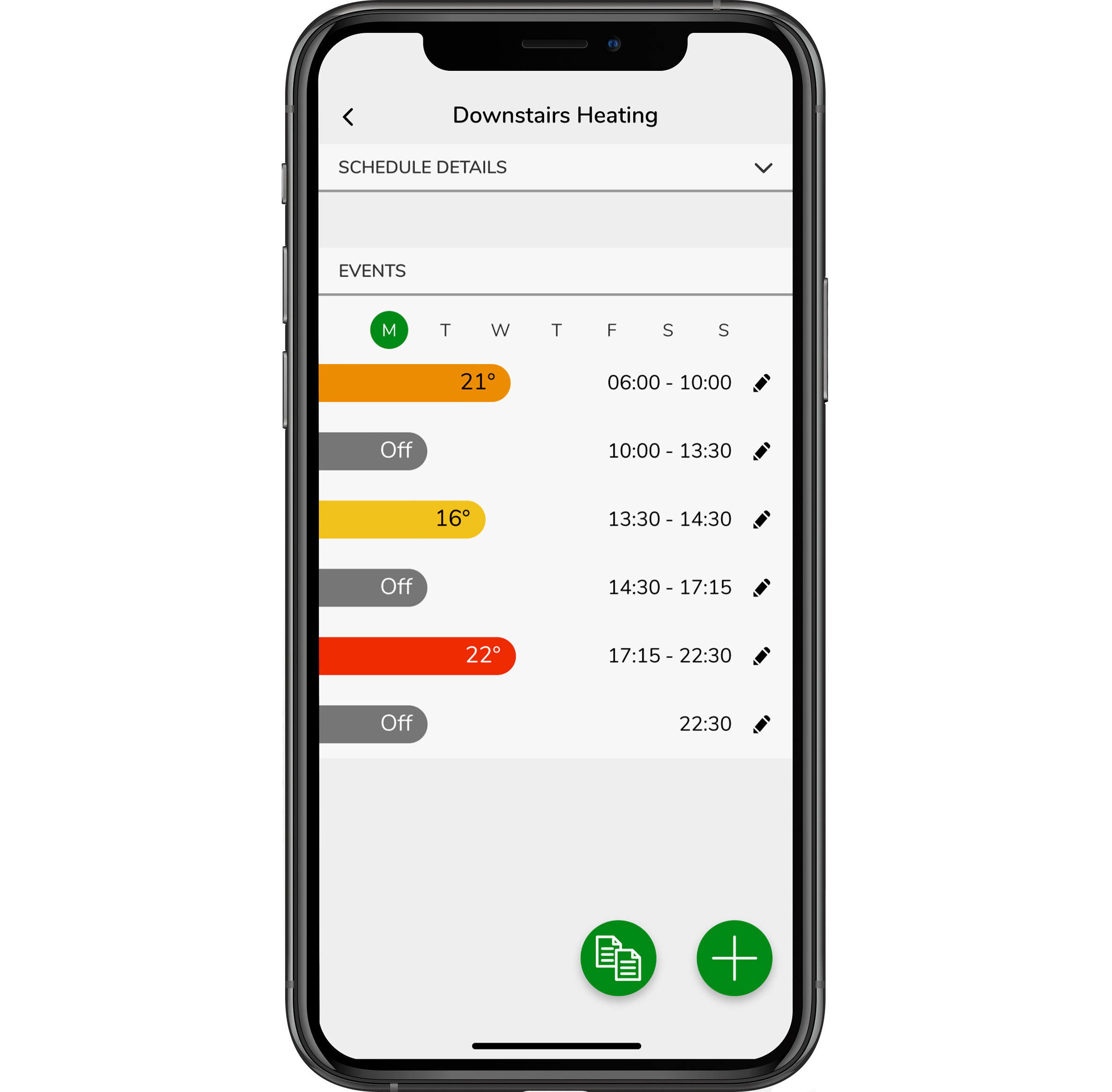
Simple and flexible scheduling
We believe managing your energy use should be simple. We've made scheduling your smart heating devices easy in our intuitive app interface.
• Add up to 8 events per day.
• Duplicate schedules across different days and rooms to save you time.
• Optimise your efficiency by tailoring schedules to suit your energy needs throughout the day.
• Edit schedules anytime and anywhere via the Wiser Home app.
• Enjoy money-saving efficiency and time-saving control.
*Smart thermostat system percentage savings based on BEAMA and Salford university research statistics 2021. Savings are a guideline and will vary based on your home's thermal performance.





