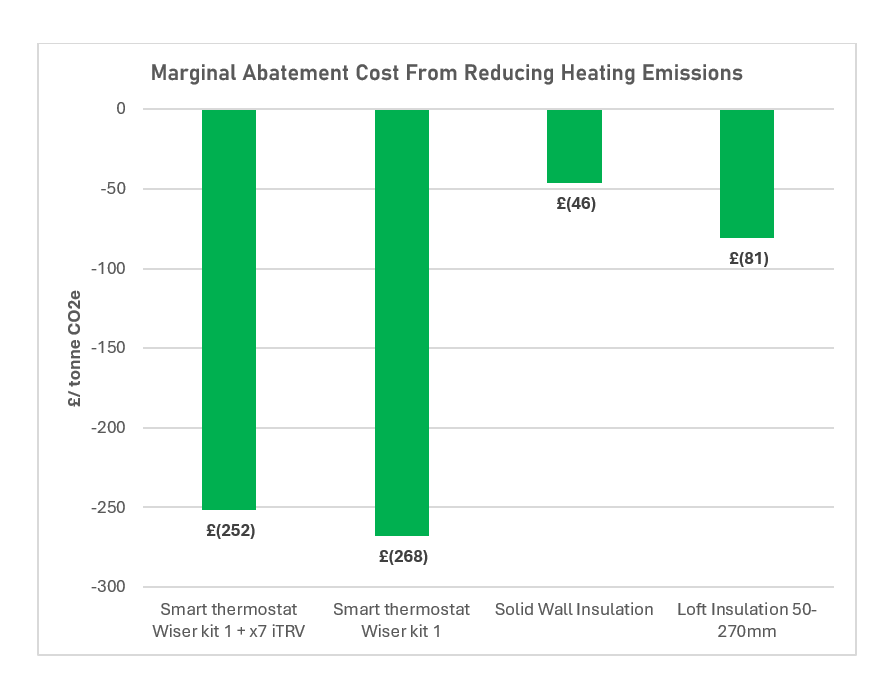In today’s smart home era, you don't just set one temperature and forget it; you manage your comfort with precision, convenience and intelligence. With an Alexa thermostat, you can truly control your heating with Alexa, and make your home more responsive, energy-efficient and comfortable.
Wiser has a range of Amazon Alexa compatible thermostats that make life easier for you. Just ask Alexa, and you can control the heating in every room of your house, or set specific zones. Read on to find out how to control your heating with an Alexa thermostat.
Why Choose an Alexa Smart Thermostat?
When you connect a smart thermostat to Amazon Alexa, you open up a whole new way to manage your heating. Instead of manually adjusting the temperature or relying on fixed schedules, you can control heating with Alexa using your voice, smartphone, or even automated routines. Simply say, “Alexa, set the living room to 20 degrees,” or “Alexa, what’s the temperature in the bedroom?” and your smart home responds instantly.
As Alexa’s technology continues to evolve, the benefits will only increase. With automatic control features like Hunches, your thermostat won’t just respond to you; it will anticipate your needs and act accordingly. That means less time managing your heating and more time enjoying a perfectly balanced home climate.
Integration of Amazon Echo with Wiser plug
With the use of smart speakers like Amazon Echo, you can use voice commands to check the status of your heating and adjust your Wiser system. Whether it’s checking what temperature the bathroom is, reducing the temperature in the living room, or turning on the bedside lamp if you have a Wiser Plug. Wiser can do it all with your commands via Alexa.
The Amazon Echo is not the only device that is compatible with your Wiser system; other Alexa devices include the Amazon Echo Dot, Tap and Fire TV with Voice Remote.
Common Alexa Commands to Control Your Heating
There are several voice commands you can use with your Wiser Heating System to adjust your settings. Here are some examples:
Discover devices:
"Alexa, discover devices"
Controlling the hot water
"Alexa, turn on the hot water"
Control a thermostat:
"Alexa, set (living room) temperature to (20) degrees"
Check your thermostat:
"Alexa, what’s the temperature in the (kitchen)?"
The words in brackets are interchangeable, so you can pick a desired temperature for whichever room you choose. You can also change the names of rooms in the Wiser Home app for easier voice control. Just go to settings, then select the ‘Rooms and Devices’ option on the menu. From here, you can select the room you want to edit from the available rooms listed on the screen, and you can also add new rooms.
Alexa can Control Smart Thermostats without Voice Input
The ‘Hunches’ feature enables Alexa to act proactively to control the settings of smart home products. This could eliminate the need for voice command inputs from the user and enhance automation.
How Could I Use Hunches with My Wiser Smart Thermostat?
Previously, Hunches would offer suggestions for controlling your smart home devices. For example, if you’d overridden your smart heating settings and then said “Goodbye Alexa”, the speaker might ask if you want the default heating levels restored.
If the user gives permission, Alexa could make these changes automatically. For example, if you frequently ask Alexa to turn the heating up by a degree or two in the morning while you work from home, Hunches could do this for you without you needing to adjust your schedules and without voice input, because it understands this to be a habit of the user.
Note: Hunches are currently only available to US users and some select UK users. Keep your eyes peeled for when Amazon fully roll this feature out to all UK users.
Smarter, simpler, and more sustainable
Choosing an Alexa smart thermostat is one of the easiest ways to make your home smarter and more sustainable. It gives you total control over your heating, whether you’re at home, at work, or away on holiday. Voice commands, app control, and intelligent automation work together to keep your living spaces just the way you like them, and the best part is that they avoid wasting energy or effort.
So, if you’re ready to embrace the future of home comfort, it’s time to control your heating with Alexa. A connected, intelligent thermostat doesn’t just make life easier; it makes your home more efficient, comfortable, and ready for whatever’s next in smart home technology.