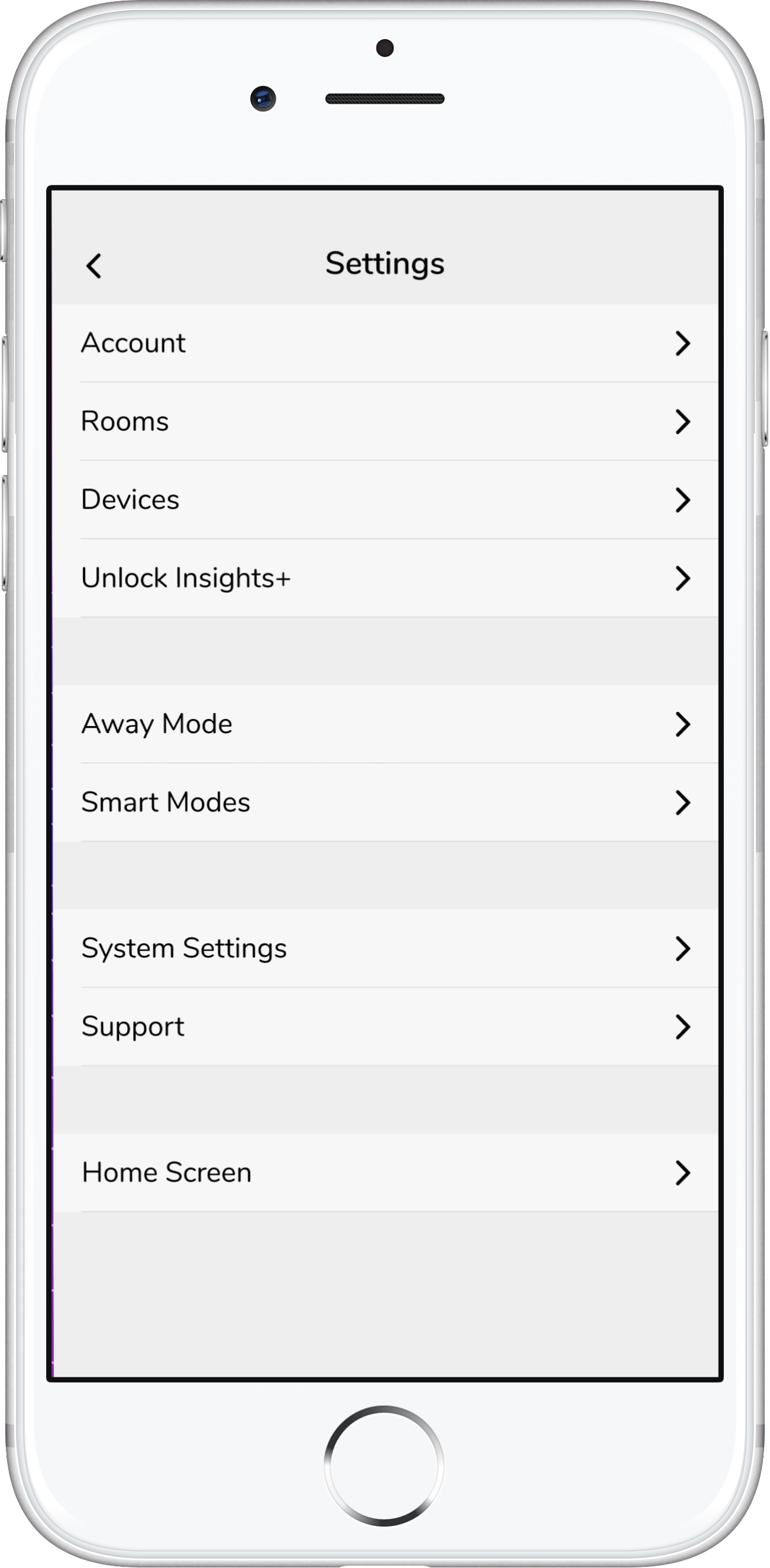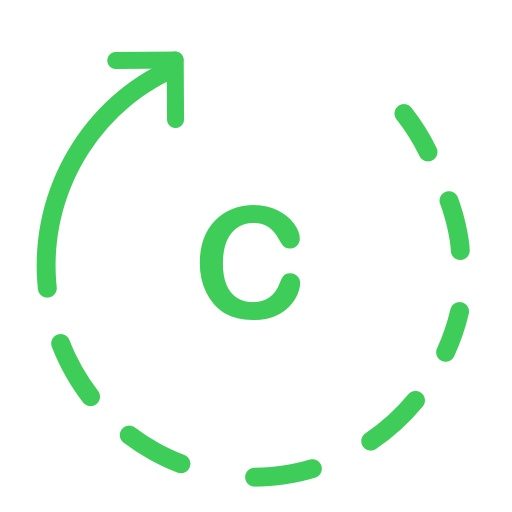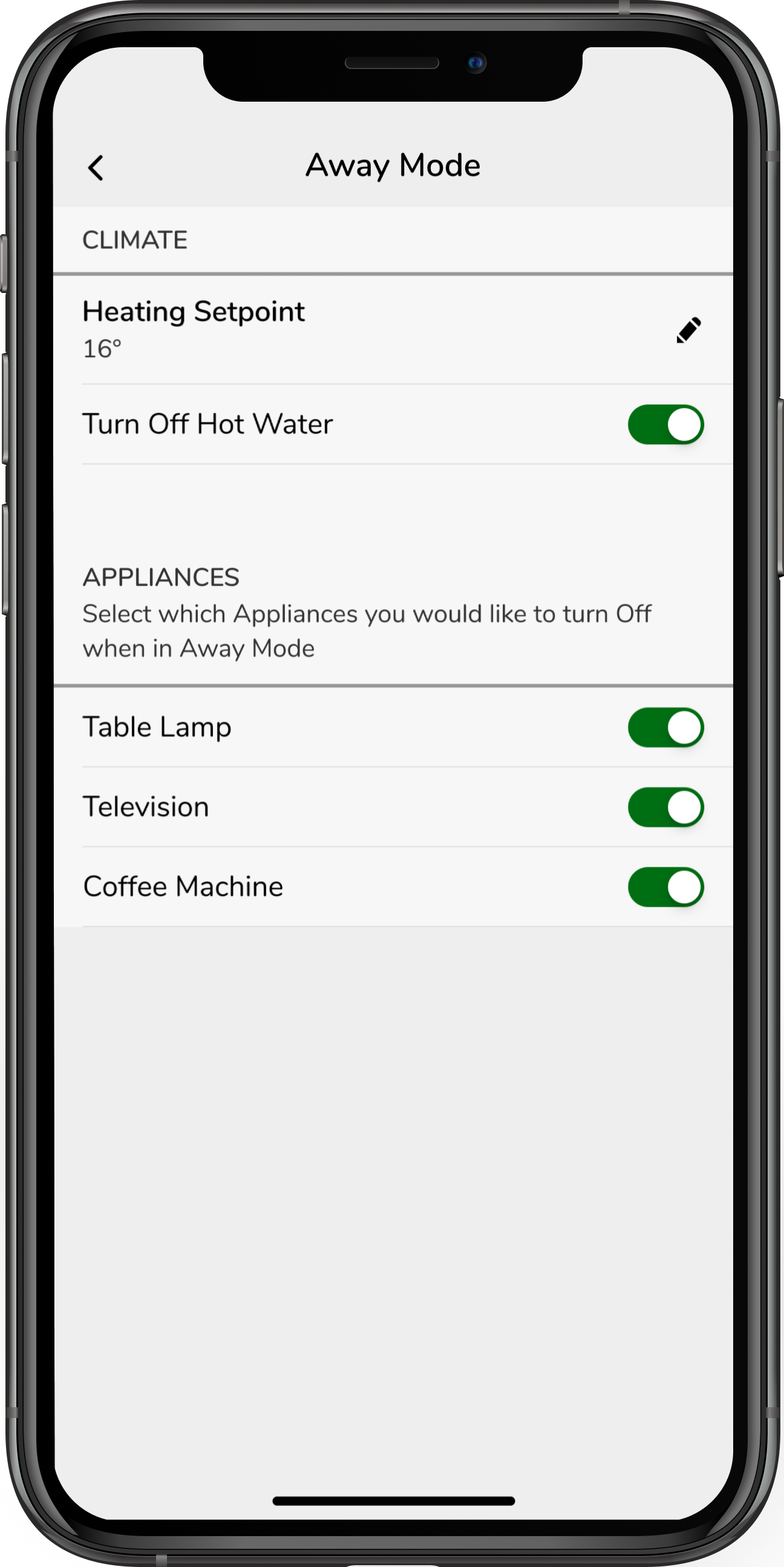Get Wiser
Are You Making the Most of the Wiser Modes? The Smart Heating Features Explained
Maximising the efficiency of your heating system or maintaining a cosy temperature has never been easier, thanks to the smart heating features offered by Wiser. Designed with simplicity in mind, for full control of your heating from your phone, which is essential at a time when our Smart Homes are constantly evolving, and the ways we interact with our central heating systems are always changing.
Wiser Smart Heating Features
Eco Mode
Elevate your home’s warmth and energy efficiency with Eco Mode, an innovative smart heating feature. Eco Mode learns about the characteristics of your home over time, like how quickly each zone cools after the heating turns off.
Using the outside ambient temperature, Wiser tailors the heating schedule by calculating the optimum time that it will turn the boiler off, saving you money and energy. Research in UK homes shows that enabling Eco Mode alone can save 2% on annual energy bills.
Let Eco Mode start learning how to maximise your home heating efficiency. Easily toggle on to activate Eco Mode via the Settings menu in the app.
Comfort Mode
Comfort Mode uses a clever algorithm to turn on the heating at an appropriate time for each zone when the system is following your schedules, to ensure temperatures reach the desired level exactly when you want them for better comfort.
With this smart heating feature, you can trust that your preferred temperature will be reached at the time you’ve configured that heating event to start, rather than the traditional approach that only starts heating the space when that scheduled event begins.
And for those combining our smart room thermostats and radiator thermostats for multi-room control, Comfort Mode aligns with your tailored schedules to ensure total heating comfort room-by-room across the home.
For a more comfortable temperature across your zonal heating system exactly when you want it, look for Comfort Mode in the Settings menu and tap the toggle to enable.
Away Mode
No one wants the heating on unnecessarily while away, but neither do you want to turn the heating off completely or have the inconvenience of changing your schedules. The answer is Away Mode.
This smart heating feature is a simple and easy way to maintain a lower ambient temperature of your choice across all rooms whilst away from home, safe in the knowledge that Wiser is maintaining a minimum temperature as well as boosting energy savings.Configure your Away Mode setpoint in the Settings menu then enable via the toggle found in the Automation menu. You can also configure whether any Wiser smart plugs are ON or OFF when you activate Away Mode.
For ultimate smart home convenience and bragging rights among tech-heads, you can even activate Away Mode using IFTTT, which uses geofencing to turn on Away Mode when you leave, instantly reducing your setpoint temperatures to your chosen low level and turning off selected smart plugs, saving you both time and money.
Update your Wiser Home app to the latest version to benefit from all the amazing smart heating features that Wiser has to offer. Find out more about the new and improved app and where you can buy Wiser today!